Knowing whether your SNAP (Supplemental Nutrition Assistance Program) benefits are active is super important! SNAP helps people buy groceries, and it’s crucial to know if you can use your benefits. This essay will walk you through the different ways you can check if your SNAP benefits are currently active and ready to use. Let’s get started!
Checking Online Through Your State’s Website
The easiest way to see if your SNAP benefits are active is usually through your state’s official website for social services. Almost every state has a website where you can log in and manage your benefits. To find your state’s website, just search online for “[Your State] SNAP benefits” or “[Your State] food stamps.” You will likely need to create an account or log in if you already have one.
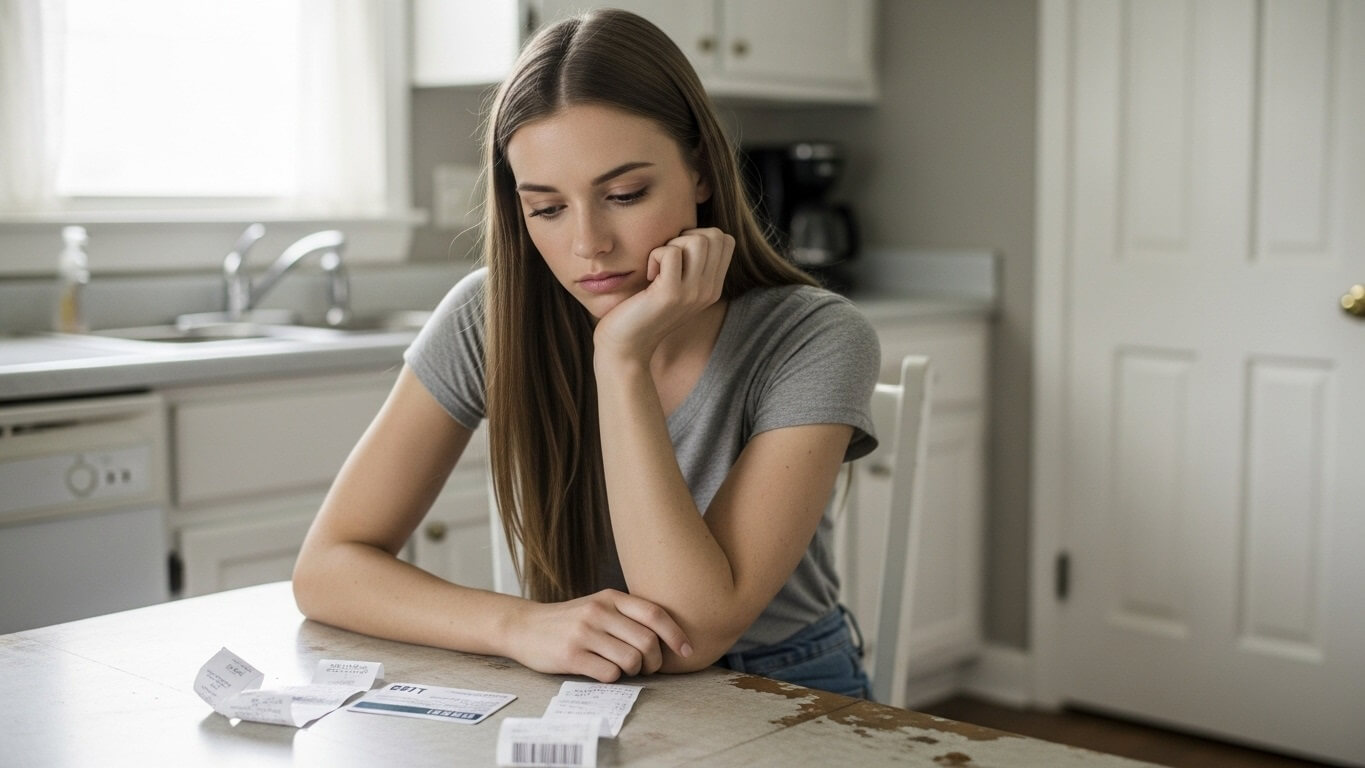
Once you’re logged in, look for a section on your account dashboard related to your benefits. This section often displays details about your SNAP case, including the status (active or inactive), the amount of benefits you receive each month, and the date your benefits were issued. Check this section regularly. It is important to make sure you keep your contact information up to date in order to receive any alerts about your benefits.
Pay close attention to the information displayed. If your benefits are active, you’ll likely see the current balance available on your EBT (Electronic Benefit Transfer) card. You might also see upcoming benefit dates. Some websites even provide a transaction history, showing where and when you’ve used your SNAP benefits. If you’re having trouble navigating the website, look for a “FAQ” (Frequently Asked Questions) section or contact information for customer support.
- Make sure you have your username and password ready.
- Be prepared to answer security questions.
- Look for a “Benefits” or “Case Status” section.
- If you’re unsure, contact the state agency directly.
Using the EBT Card Number
Another simple way to verify your SNAP benefits is to use your EBT card number. Your EBT card is the debit card you use to pay for groceries with your SNAP benefits. By using the EBT card number, you can get information about your balance and benefit status. You can find your EBT card number either on the front of your card, or in your online account.
Many states have a toll-free number you can call to check your balance and status. This number is usually printed on the back of your EBT card. When you call this number, you’ll typically be prompted to enter your 16-digit EBT card number and your PIN. After entering this information, the automated system will tell you your current balance, and likely whether your benefits are active.
The EBT card number can also be used on some websites. There may be a direct link to check your balance using only your card number. This is useful if you don’t have an online account set up. However, some websites might require you to enter additional information, such as your date of birth or the last four digits of your social security number, to verify your identity. Ensure you’re on a secure website to protect your information!
- Find the toll-free number on the back of your EBT card.
- Call the number and follow the prompts.
- Enter your EBT card number and PIN.
- Listen to your current balance and status.
Checking Through the Mobile App
In today’s world, there’s often a mobile app for just about everything, including managing your SNAP benefits! Many states offer a mobile app that allows you to check your balance, transaction history, and benefit status, right from your smartphone. This is super convenient for checking your status on the go.
You can usually find these apps by searching in your phone’s app store (like the App Store for iPhones or Google Play Store for Android devices). Search for your state’s name along with “SNAP” or “EBT.” Download the app, create an account (or log in if you already have one), and link it to your EBT card. The app usually provides a user-friendly interface for checking your information.
The app will typically show your current balance, upcoming benefit dates, and a history of your transactions. Some apps might also offer features like push notifications to alert you when your benefits are deposited or when your card has been used. This can be very helpful to stay on top of your benefits. If you are considering a mobile app, read reviews to ensure it is a safe and legitimate option.
- Download your state’s official SNAP app.
- Log in to your account.
- Check your balance and status.
- Use push notifications to stay informed.
Contacting Your Local Social Services Office
If you’re having trouble checking your benefits online or through the phone, you can always contact your local social services office directly. You can find the contact information for your local office by searching online for “[Your State] SNAP office” or “[Your County] SNAP office.” Calling them is a reliable way to get accurate and up-to-date information.
When you call, be prepared to provide your name, address, and EBT card number (or social security number) for verification purposes. A representative will be able to look up your case and tell you the status of your benefits. They can also answer any other questions you may have about your SNAP account, such as upcoming recertification dates or how to report a lost or stolen card.
Sometimes, contacting the office in person is the best way to get help. This might be helpful if you need assistance with the online portal or if your situation is complex. Be aware of the office’s hours of operation, and bring any necessary documentation with you. The staff will be able to help you navigate the system and resolve any issues you may have.
| Method | Pros | Cons |
|---|---|---|
| Phone | Quick access to information. | Can be time-consuming. |
| In-person | Direct support. | Requires travel and office hours. |
Understanding the Different Benefit Statuses
Understanding the different statuses your SNAP benefits can have is essential. This will help you know what each status means and what you should do. The most common statuses are “Active,” “Inactive,” and “Pending.” “Active” means your benefits are currently available. “Inactive” means you’re not receiving benefits. “Pending” often means your application or recertification is being processed.
If your benefits are “Active,” you can use your EBT card to purchase eligible food items. If your status is “Inactive,” it means your benefits have been temporarily or permanently suspended. This could be due to not completing a recertification, exceeding income limits, or other reasons. Always contact your local social services office if you are “Inactive” to find out how to reinstate your benefits.
When your status is “Pending,” it means the agency is reviewing your application. They might need additional information or are in the process of making a decision. To avoid delays, make sure you respond quickly to any requests from the agency. Keeping your address and contact information current will help them reach you if they need any information.
- Active: Benefits are available.
- Inactive: Benefits are suspended.
- Pending: Application/recertification in process.
- Expired: Benefits have ended.
What To Do If Your SNAP Benefits Are Inactive
If you discover that your SNAP benefits are inactive, don’t panic! There are steps you can take to understand why and what to do next. The first thing to do is to contact your local social services office immediately. They can tell you the reason for the inactivity and what you need to do to get your benefits reactivated. They can also help you correct any problems.
Often, benefits become inactive because of a missed recertification deadline. SNAP requires you to renew your benefits periodically to ensure eligibility. If you didn’t complete the renewal paperwork on time, your benefits might be paused. You can often restart the process by submitting the required documents. The Social Services office will walk you through the steps and inform you of what you need to do.
Other reasons for benefit inactivity include changes in income or household size, or failure to comply with program requirements. If your income has increased, or you are no longer meeting the eligibility requirements, your benefits might be adjusted or stopped. If you changed your address, you need to inform the agency of the change. Be sure to update any changes promptly to avoid any interruption in your benefits.
- Contact your local social services office.
- Inquire about the reason for inactivity.
- Follow the instructions given by the agency.
- Submit any required documents promptly.
Important Information:
If you want to find out how to verify if your SNAP benefit is active, the information is out there! You can verify if your SNAP benefits are active by checking your state’s website, calling the EBT customer service number, using a mobile app, or contacting your local social services office. It’s important to be aware of these different methods so that you know how to check your status, depending on your needs and available resources.
Be sure to keep your contact information current and stay informed about any changes to SNAP policies in your state. Understanding your rights and responsibilities as a SNAP recipient is the first step in making the most of your benefits. Remember, SNAP is here to help you and your family get the food you need! Regular checking, staying organized, and communicating with your local social services office will help ensure you receive your benefits without issue.